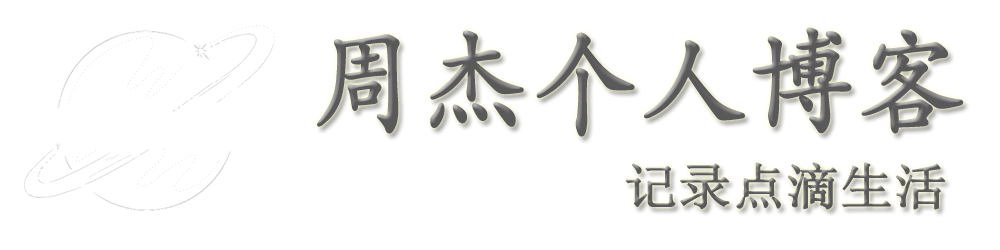共计 343 个字符,预计需要花费 1 分钟才能阅读完成。
内容目录
一、问题
出现提示:无法调整只读文件系统的大小,只能在挂载时调整文件系统的大小

二、解决步骤
第一步:查看只读文件系统的详细信息,点击Information
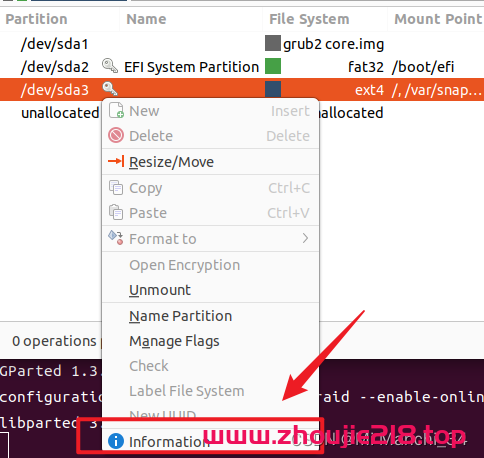
第二步:查看该磁盘挂载的文件夹目录(注意:挂载的位置用 , 隔开,容易忽略 / )
我的挂在位置为:/ 和 /var/snap/firefox/common/host-hunspell

第三步:以root权限打开终端,重新挂载文件夹目录的读写权限
以我的为例:
sudo -i
mount -o remount -rw /
mount -o remount -rw /var/snap/firefox/common/host-hunspell
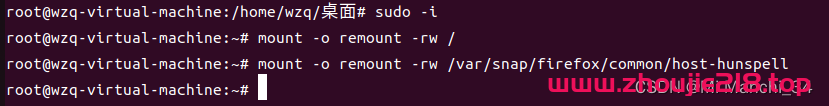
第四步:刷新gparted中的设备后,就可以调整文件系统大小了
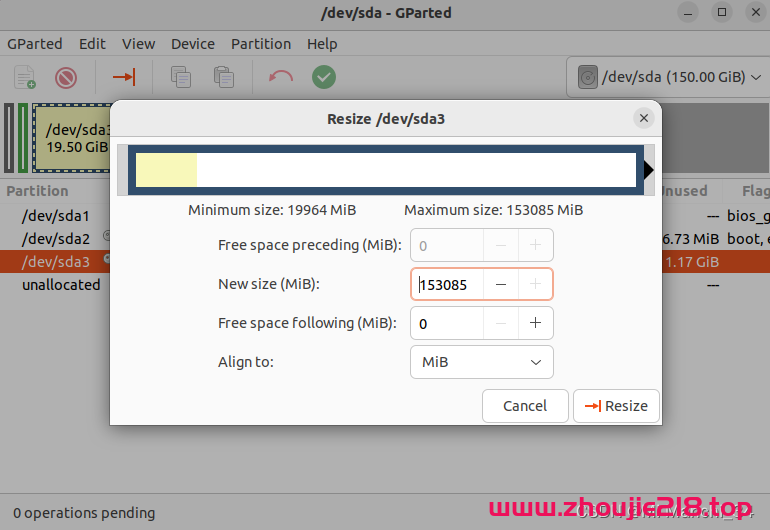
安装gparted
apt-get install gparted
gparted正文完